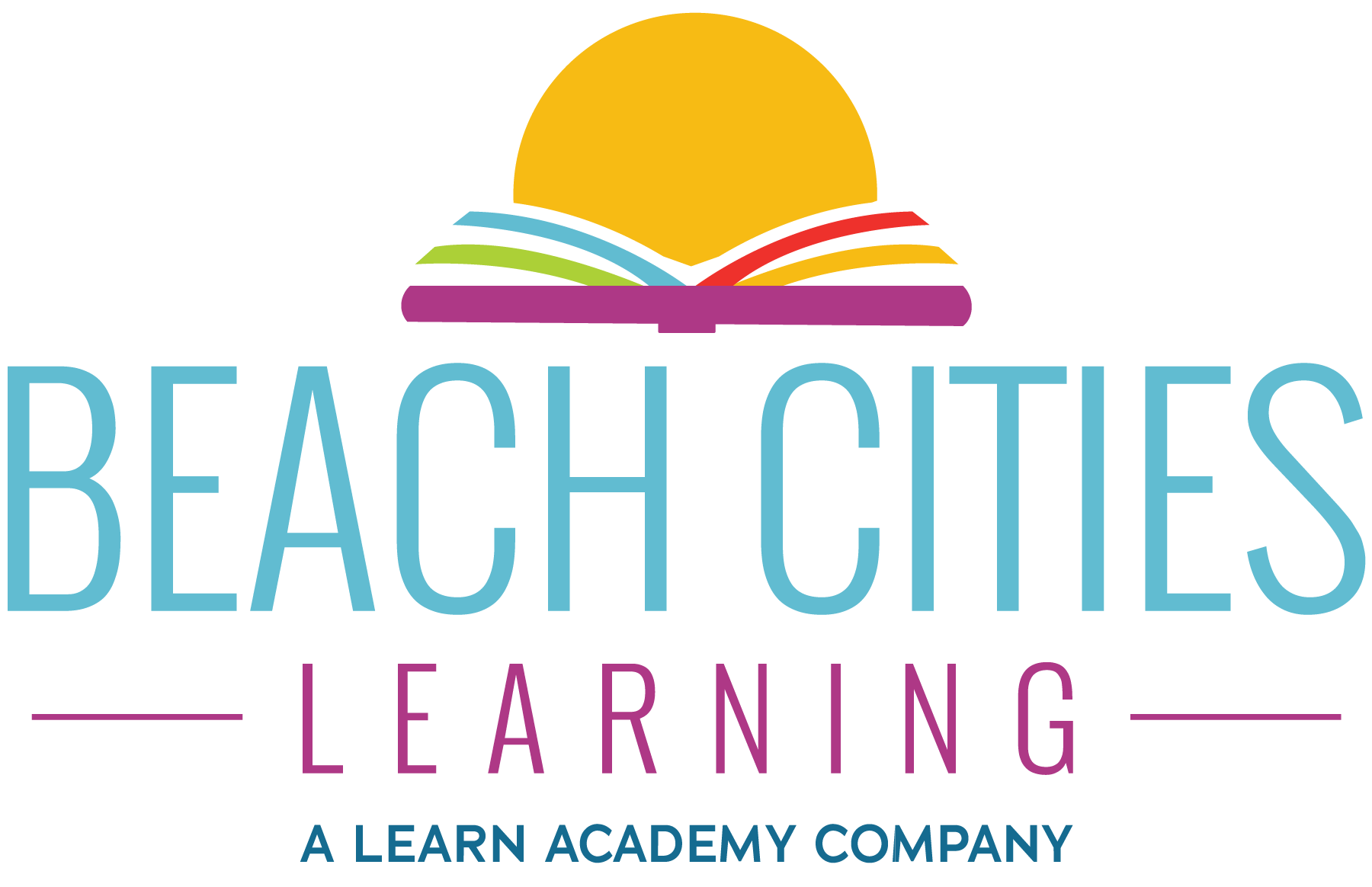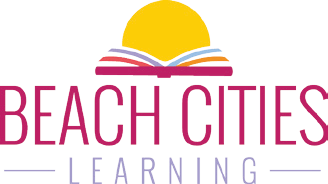Styles Guide
Heading 1
Do not use heading 1. This is reserved for the header inside the main image. Good SEO practice is one <H1> per page
Heading 2
Heading 3
Heading 4
Heading 5
Heading 6
Horizontal line >
Paragraph Style Here is a link, here is bold text, here is italics text, strikethrough text, underlined text, different color, different color, different color, Maecenas at ligula posuere, imperdiet tortor quis, feugiat nulla. Ut ultricies dui auctor laoreet fermentum.
- Bulleted list line 1 Maecenas at ligula posuere, imperdiet tortor quis, feugiat nulla. Ut ultricies dui auctor laoreet fermentum, Maecenas at ligula posuere, imperdiet tortor quis, feugiat nulla. Ut ultricies dui auctor laoreet fermentum.
- Bulleted list line 2
- Bulleted list line 3
- Bulleted list link inside bullet
- Numbered list line 1 Maecenas at ligula posuere, imperdiet tortor quis, feugiat nulla. Ut ultricies dui auctor laoreet fermentum, Maecenas at ligula posuere, imperdiet tortor quis, feugiat nulla. Ut ultricies dui auctor laoreet fermentum.
- Numbered list line 2
- Numbered list line 3
- Numbered list line 4
To insert a blockquote:
- Enter the text you want, without styling it
- Hightlight all the text you want in the blockquote
- Click on the blockquote button. Button #6 to the left, in the editor
Here is a BLOCKQUOTE on the page
To insert an icon:
- click the “Insert Icon” button from the editor.
- Select the icon
- It will create shortcode, you won’t see the icon in the editor
- To format, just highlight the shortcode and select a style (like Header 1-6 or paragrah)
- You can also style it, using the tools too. Just highlight the shortcode and modify it.
To create a button:
– Type out text you want inside the button
– Highlight that text
– In the WYSIWYG editor, click “Formats”
– Select button color from dropdown.
– To edit button link, click on the text inside button



More Quote Boxes!
Instructions:
- Add text you want in the quote box.
- Select all the text.
- In the visual editor, click the dropdown named “Formats”.
- Find the quoteblock you want and select it.
Tail ribeye shank pork loin short loin beef ribs pork shoulder venison rump. Porchetta bacon cow cupim, drumstick flank fatback ham capicola. Swine hamburger brisket ground round corned beef rump pancetta tail.
Lorem ipsum dolor sit amet, consectetuer adipiscing elit, sed diam nonummy nibh euismod tincidunt ut laoreet dolore magna aliquam erat volutpat. Ut wisi enim ad minim veniam.
Tail ribeye shank pork loin short loin beef ribs pork shoulder venison rump. Porchetta bacon cow cupim, drumstick flank fatback ham capicola. Swine hamburger brisket ground round corned beef rump pancetta tail.
Tail ribeye shank pork loin short loin beef ribs pork shoulder venison rump. Porchetta bacon cow cupim, drumstick flank fatback ham capicola. Swine hamburger brisket ground round corned beef rump pancetta tail.
Inserting Custom Bullet Points:
- Click on “Insert Shortcode” button above the content editor
- Left side, select “list”
- Click “Media Manager” to find the bullet point you want. (search ‘bullet’ if you want the ones I loaded)
- (OR) upload your own bullet points – must be either 19×19 or 20×20 image sizing, use transparency too.
- Either fill in content (in the window) or (insert shortcode – then edit afterwards)
 Bullet Point One
Bullet Point One Bullet Point Two
Bullet Point Two Bullet Point Three
Bullet Point Three
 Bullet Point One
Bullet Point One Bullet Point Two
Bullet Point Two Bullet Point Three
Bullet Point Three